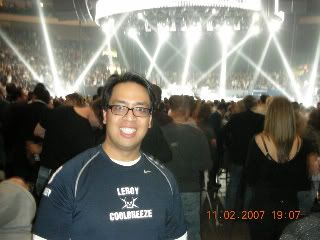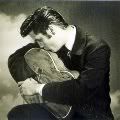TheEqualizer wrote:If anyone can figure out how to synch this audio to the DVD of this show that I previously liberated, that would be MOST appreciated. The sound on the DVD is a bit thin.
AGroovie1 wrote:I had the same thought EQ ... I'm swamped at work until December, but I was hoping to spend some quiet winter nights trying to do this exact thing - get this audio synced up with the DVD video so that we can have a good sounding visual record of the night.
'
Jefe and EQ, Muchos Gracias.
If they are both contiguous, ie, no edits, it should be pretty easy to synch them.
I have about 5 available gigs of Hard Drive space, and a barely workable dime ratio, or I'd try it myself.
Tell me if you think I'm crazy, but, this would be my strategy:
I think the best approach is to open the DVD in a video editor that supports multiple audio channels.
Pan the DVD audio all the way Left.
Import the new Audio, and Pan it right.
Find the beginning of the first song: Message, and find the first Snare hit by stewart. ON the file I currently have, this is about 25 seconds into the first song file.
I'd line 'em up roughly by ear (the left and right will help you keep straight which audio is which) and then go in and zoom on the snare hit, and line that up visually in the audio editor.
once I got that lined up, I'd watch the first song with the new Audio.
And then I would pray that the audio and video are contiguous, or I would have repeat this process, to line up each song separately. I can't think of any better way to do it than lining up snare hits. They are the most visually identifiable and visually precise things you will see in the editor.
Anybody else got suggestions?