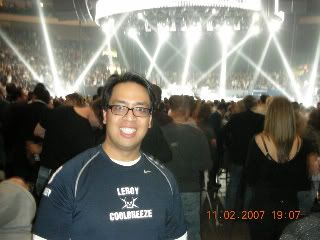Stupidly OT: The Flagmistress & other Super Friends
[quote="TheEqualizer"]Is that a message in a bottle in WWW's hand?[/quote]
It's a bottle alright. Full of the necessary libations to deal with wiki-editing.
It's a bottle alright. Full of the necessary libations to deal with wiki-editing.
-

sockii - Posts: 4888
- Joined: 05 May 2005 02:05
- Location: Mercy Street
[quote="Madgrad"]I made one, and saved it, but have no idea how to do a screen capture. I'm using a (relatively old) Mac. Any thoughts?[/quote]
I can't remember the key combination for a whole screen capture, but if you hit (simultaneously)
Command (Open Apple)+Shift+4
you should get a pair of crosshairs that you can then use to drag and select the specific item.
I can't remember the key combination for a whole screen capture, but if you hit (simultaneously)
Command (Open Apple)+Shift+4
you should get a pair of crosshairs that you can then use to drag and select the specific item.
Dramatic highlights & a unique musical cosmos. Guaranteed.
-

DirtyMartini - Posts: 9622
- Joined: 03 Mar 2007 18:38
- Location: Around.
[quote="Schmaffy"][quote="Madgrad"]I made one, and saved it, but have no idea how to do a screen capture. I'm using a (relatively old) Mac. Any thoughts?[/quote]
Buy a PC. [/quote]
[/quote]
Actually, we have one of those, too. The fucker is busted.
Buy a PC.
Actually, we have one of those, too. The fucker is busted.
∑∑∑
-

Madgrad - Posts: 4293
- Joined: 07 Aug 2007 23:07
- Location: Suburbia, USA
[quote="DirtyMartini"]I can't remember the key combination for a whole screen capture[/quote]
Shift-Command-3
Shift-Command-3
-

sockii - Posts: 4888
- Joined: 05 May 2005 02:05
- Location: Mercy Street
WTF, I don't have enough patience to create a superTOWOS. I tried. She was gorgeous. I didn't know how to save her. So she died.
WTF.
I want Stewart in my avatar.
BTW, I am back but will drop out again sooon.
WTF.
I want Stewart in my avatar.
BTW, I am back but will drop out again sooon.
"I.Know.This.Name"!
(Humbly asks for forgiveness to the legitimate owner of the avi)
(Humbly asks for forgiveness to the legitimate owner of the avi)
-

TOWOS - Posts: 8565
- Joined: 10 Oct 2007 18:23
- Location: In the wrong place at the wrong time, with the wrong thing to say.
[quote="sockii"]Shift-Command-3[/quote]
Gracias, Wiki-Wench. (Love it.) I'm so used to capturing items that I completely forgot how to do a whole screen.
Gracias, Wiki-Wench. (Love it.) I'm so used to capturing items that I completely forgot how to do a whole screen.
Dramatic highlights & a unique musical cosmos. Guaranteed.
-

DirtyMartini - Posts: 9622
- Joined: 03 Mar 2007 18:38
- Location: Around.
[quote="Schmaffy"][quote="sockii"]Shift-Command-3[/quote]
Thus spake the Wiki-wench.[/quote]
But I don't think it worked. What was supposed to happen? I did DM's thing, got the crosshairs, but wasn't sure what to do with them once I had them. I'm seriously a computer moron. The fact that I have an avatar at all is huge!
Lil' T, what's the word?
Thus spake the Wiki-wench.[/quote]
But I don't think it worked. What was supposed to happen? I did DM's thing, got the crosshairs, but wasn't sure what to do with them once I had them. I'm seriously a computer moron. The fact that I have an avatar at all is huge!
Lil' T, what's the word?
∑∑∑
-

Madgrad - Posts: 4293
- Joined: 07 Aug 2007 23:07
- Location: Suburbia, USA
[quote="Madgrad"]
But I don't think it worked. What was supposed to happen? I did DM's thing, got the crosshairs, but wasn't sure what to do with them once I had them. I'm seriously a computer moron. The fact that I have an avatar at all is huge![/quote]
Mad, when you see the cross-hairs, position them at the top-left corner of the item that you want to capture (in this case, the piece of art). Hold down your mouse and drag the cross-hairs to the opposite corner, and when you've got the whole picture "captured" in a box, let go of the mouse.
The item will show up (probably on your desktop) labeled "Picture 1.png" (or some such similar number, depending if you have others there already).
ETA: TOWOS, that's ^ how you save the art. Take a whole screen capture and then cut it down, or take a selected screen capture using the above cross-hairs method.
But I don't think it worked. What was supposed to happen? I did DM's thing, got the crosshairs, but wasn't sure what to do with them once I had them. I'm seriously a computer moron. The fact that I have an avatar at all is huge![/quote]
Mad, when you see the cross-hairs, position them at the top-left corner of the item that you want to capture (in this case, the piece of art). Hold down your mouse and drag the cross-hairs to the opposite corner, and when you've got the whole picture "captured" in a box, let go of the mouse.
The item will show up (probably on your desktop) labeled "Picture 1.png" (or some such similar number, depending if you have others there already).
ETA: TOWOS, that's ^ how you save the art. Take a whole screen capture and then cut it down, or take a selected screen capture using the above cross-hairs method.
Dramatic highlights & a unique musical cosmos. Guaranteed.
-

DirtyMartini - Posts: 9622
- Joined: 03 Mar 2007 18:38
- Location: Around.
Who is online
Users browsing this forum: No registered users and 30 guests